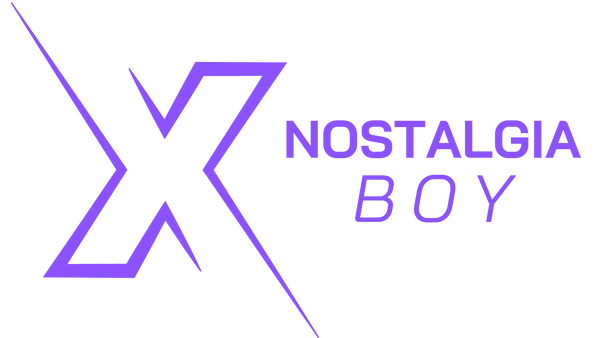NostalgiaBoyX v2™
NostalgiaBoyX v2™
Couldn't load pickup availability
- Emulates 10+ Retro Consoles 🕹️
- Perfect to Play On-the-go ✈︎
- Long lasting battery (7+ hours) 🔋








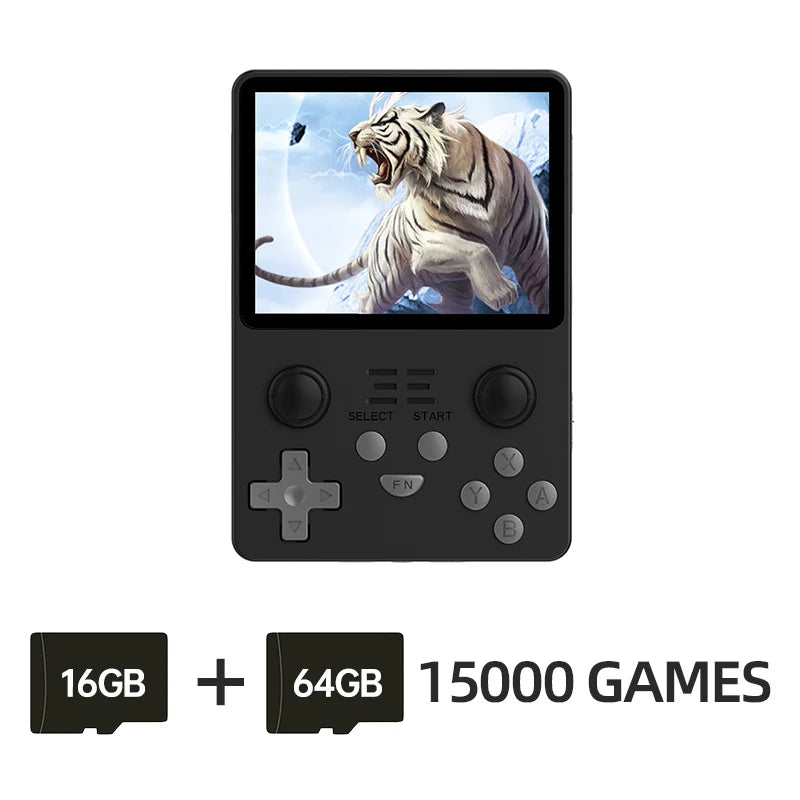







⭐️⭐️⭐️⭐️⭐️
"My brother gave one to me for my birthday and it really took me back to my childhood, I recommend it 100%"
- George B.

More than 10 Retro Consoles
From SNES to PSP, it emulates almost every retro console!
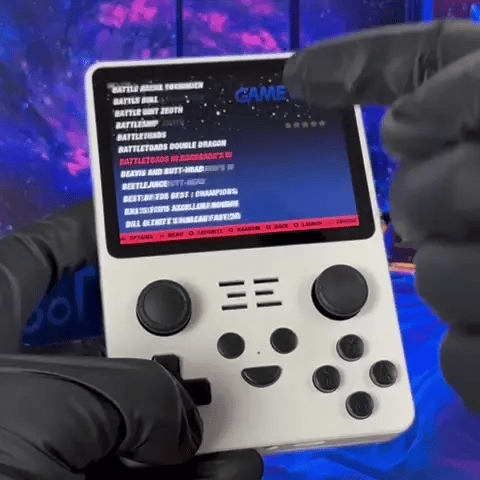
More than 20,000 classics!
Depending on which version you get, we've preinstalled from 3,000 to 20,000 amazing retro games!

Couldn't find your favorite?
No problem, it can easily be downloaded.
Collapsible content
Shipping Times
It usually takes anywhere from 7-10 days to get to its destination.
More Questions
If you have any questions, send them at info@nostalgiaboy.com
Console List
- Arcade / MAME
- Capcom Play System 1
- Capcom Play System 2
- Capcom Play System 3
- Sega Naomi
- PC Engine / TurboGrafx-16
- Famicom / NES
- Super Famicom / Super Nintendo
- Nintendo 64
- Game Boy
- Game Boy Color
- Game Boy Advance
- Mega Drive / Genesis
- Dreamcast
- Neo Geo AES / MVS
- Neo Geo Pocket / Pocket Color
- PlayStation
- PlayStation Portable
Can I Add More Games?
Yes, you can! Here's how:
- Locate the SD card slot on the left side of your console.
- Carefully remove the SD card from the console.
- Insert the SD card into your computer or a compatible card reader.
- Download the game you want from a reliable source on your computer.
- On the SD card, you will find folders already organized by console or platform (for example, SNES, Genesis, PSP, etc.).
- Simply move the downloaded game file to the corresponding folder that matches the console or platform of the chosen game.
- Safely eject the SD card from your computer and insert it back into the console.
- Turn on your console, navigate to the console menu, and you will find the newly added game ready to play.
How To Take Care of It
Proper Shutdown Procedure:
It's essential to follow the correct shutdown procedure to ensure optimal performance. Access the System Settings by pressing the START button and proceed to select the "EXIT" option. Within the Options menu, choose "SHUTDOWN SYSTEM" to completely turn off the device. Please note that the "RESTART SYSTEM" option should be avoided.
Exiting the Game:
After finishing the game, use the combination of pressing the SELECT and START buttons simultaneously, referred to as "SELECT+START", to exit the game smoothly.
Caution Regarding the "R" Button:
Be careful with the use of the "R" button located on the left side. Frequent use of this button, which serves as a reset button, can result in the loss of saved game progress. Additionally, constant use of the "R" button can lead to damage to system files, data loss, and the inability to start the system.